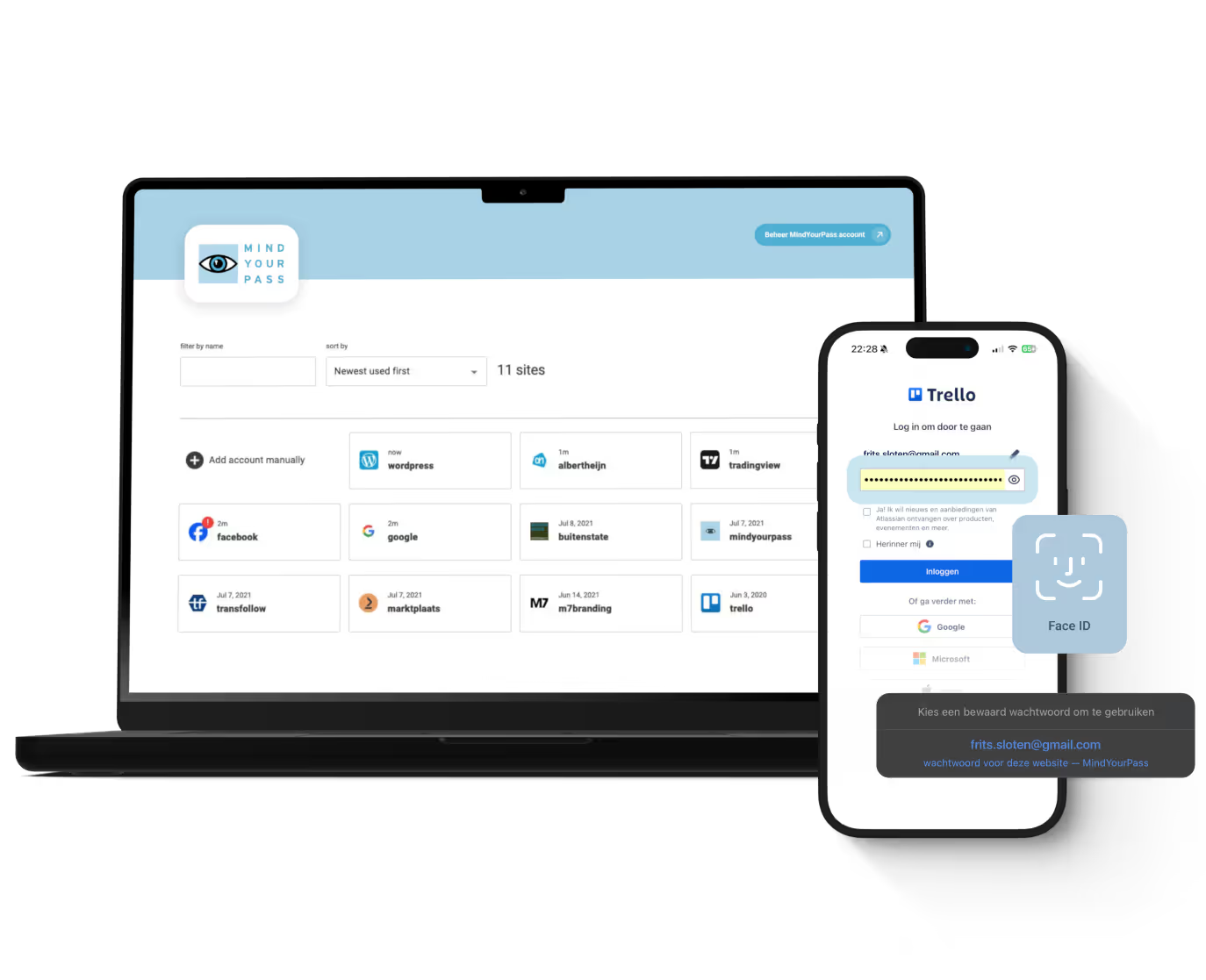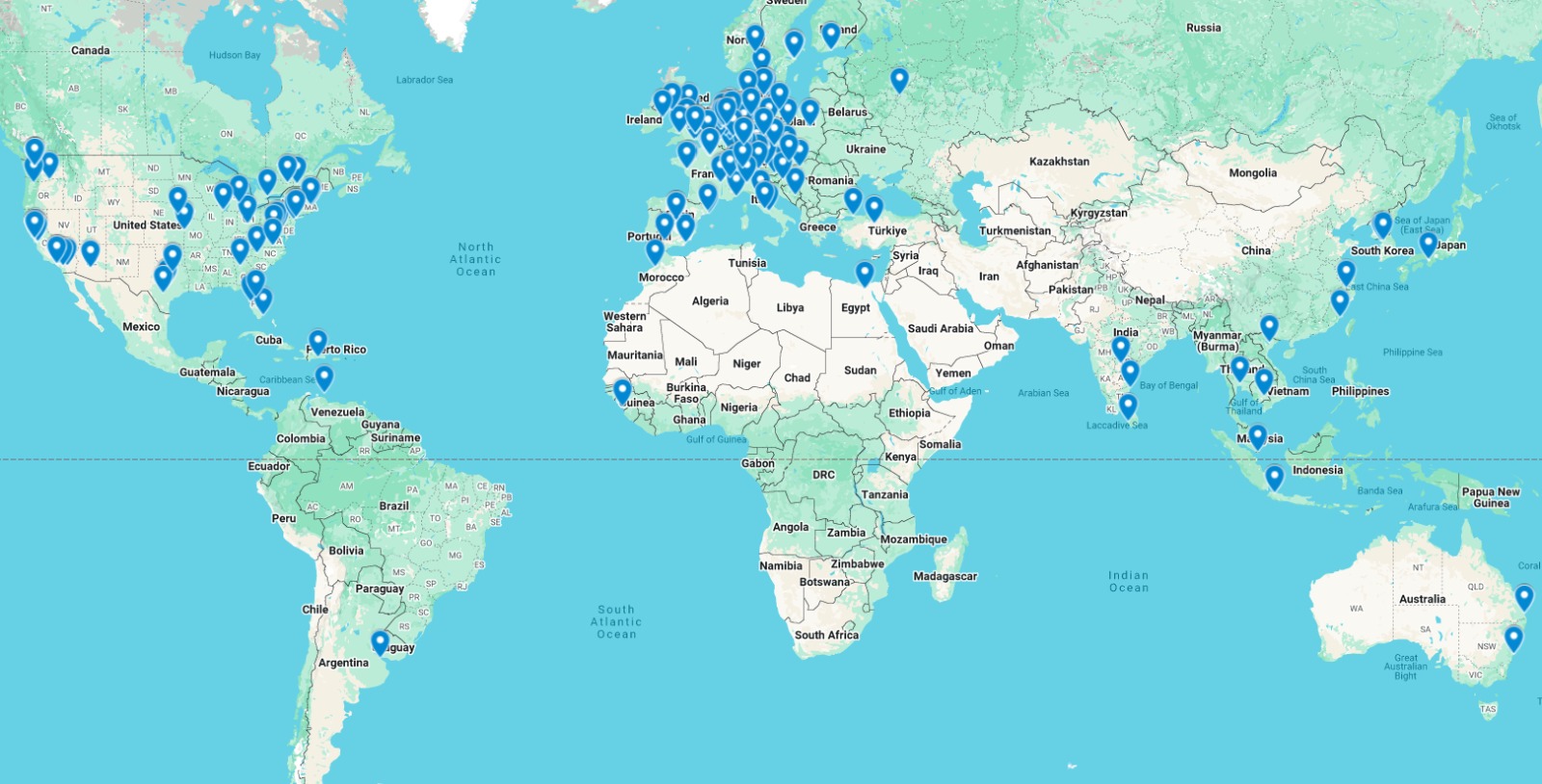.jpg)
Why password managers often fall short — but not MindYourPass



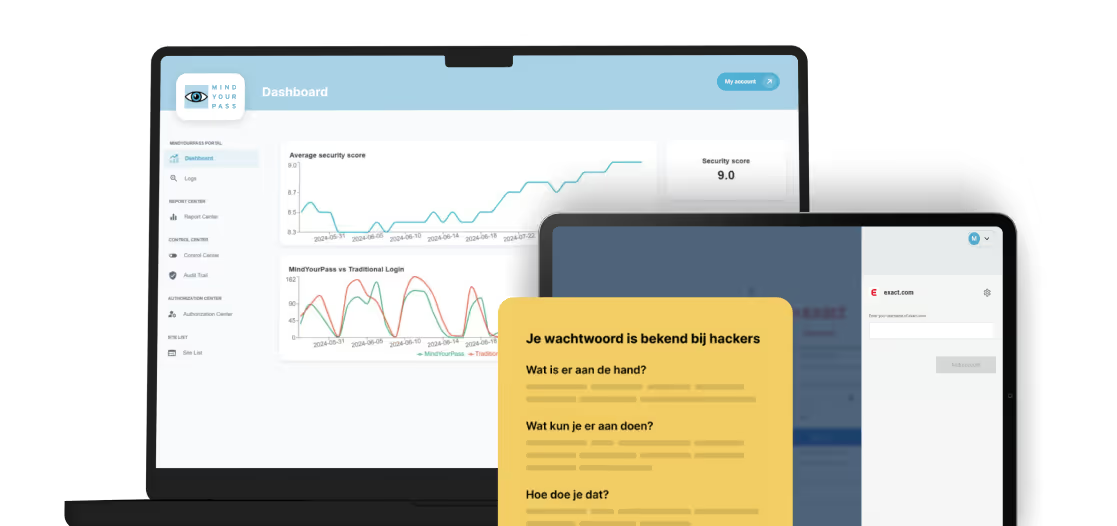
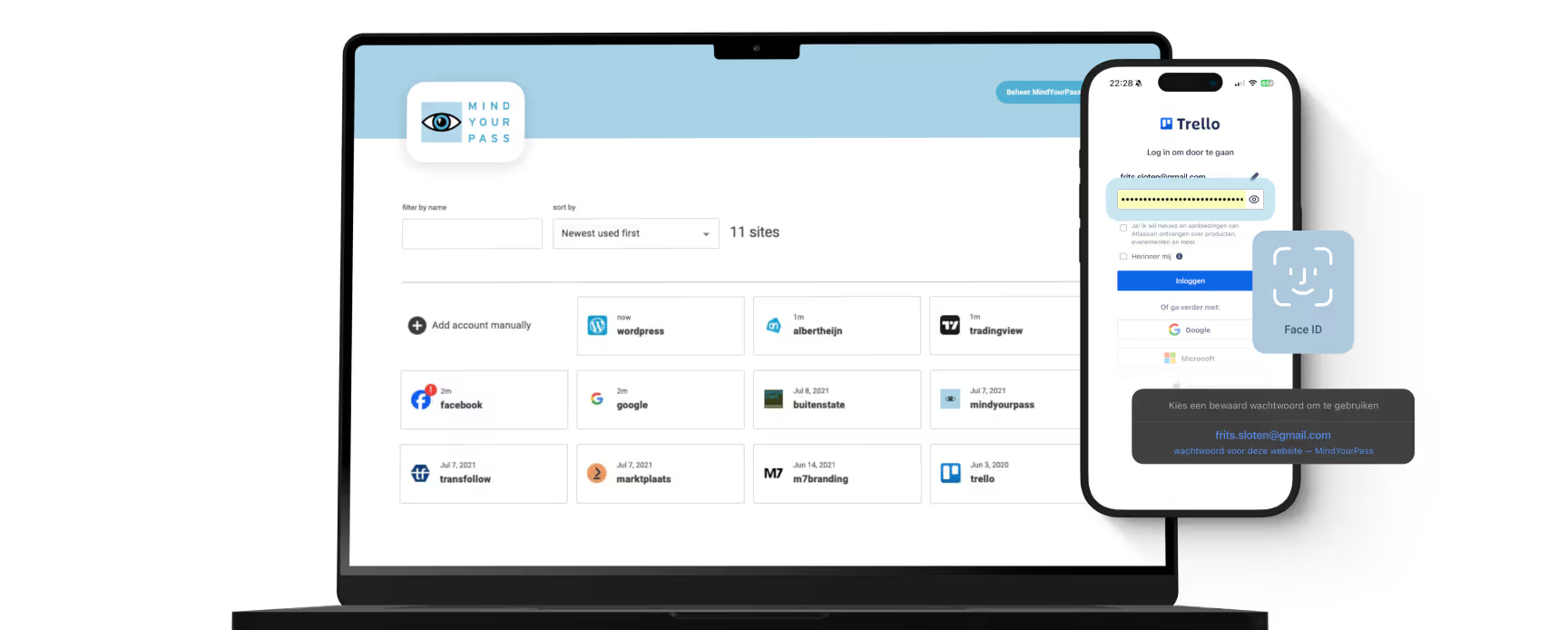
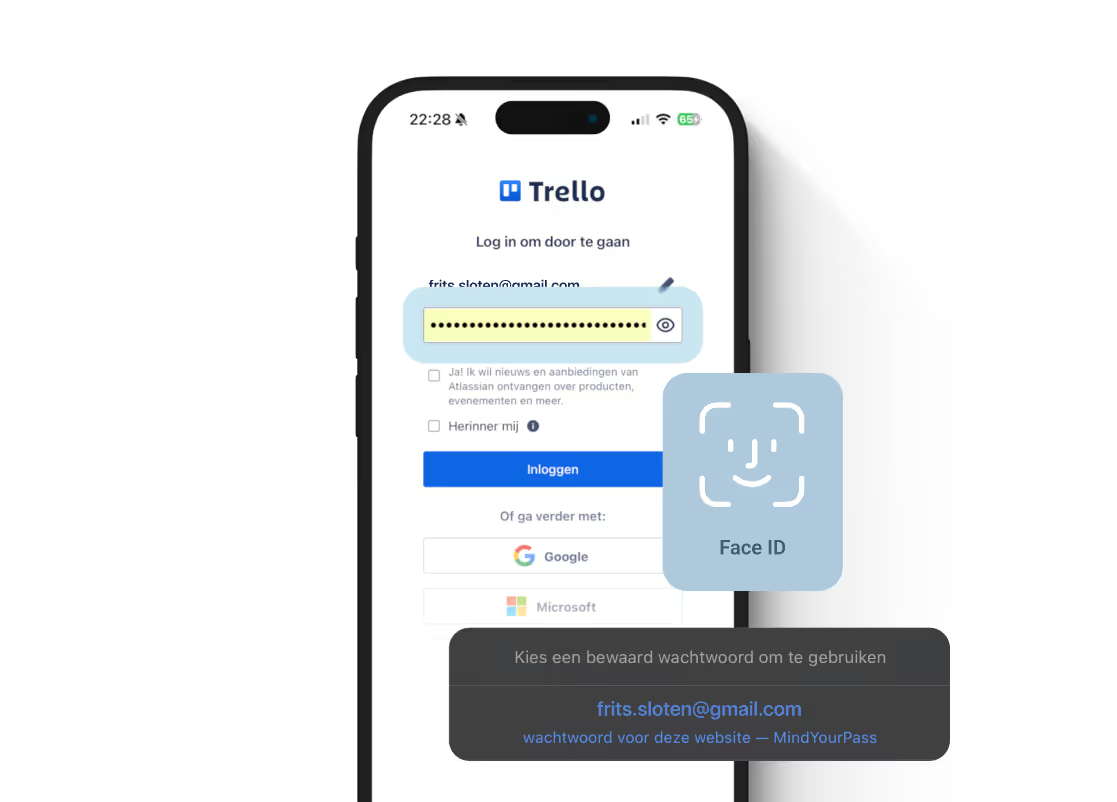
.jpg)
.jpg)
.jpg)
Password managers are supposed to significantly improve cybersecurity within organizations. But in practice, they often fall short.
Our data shows that, on average, only 5 to 10 percent of employees actually use the password manager provided by their employer. That’s disappointing — but it gets worse. Even when a password manager is used properly, it rarely results in the widespread use of strong, secure passwords.
The conclusion? Traditional password managers often don’t deliver.
They cost money, but more importantly, they leave organizations exposed to unnecessary risk due to continued use of weak passwords. That has to change.
So how can it be done differently?
In this article, we’ll outline the three key reasons why most password managers underperform. And we’ll show you how MindYourPass addresses each of these problems — resulting in a solution that maximizes both adoption and cybersecurity impact.
Let’s dive in:
Problem 1: Deployment ends after the technical rollout
Like any organizational change — whether it’s a new system, a process update, or a restructuring — adopting a password manager doesn't happen automatically. Change needs guidance. Unfortunately, we often see the rollout of a password manager stop at the technical setup and a quick user instruction.
The assumption? “It’s simple to use, and it makes us more secure — surely people will start using it on their own?”
That’s wishful thinking.
While employees may understand the value, learning to work with a new tool often gets buried under day-to-day priorities. Without active change management, usage stagnates — and the intended security benefits are never realized.
Solution: Make time to learn the password manager
Getting started with a password manager isn’t difficult — but it does require a moment of focus. Making time and space for this is essential to successful adoption. In fact, just one hour is often enough to help employees get started and transfer their first passwords.
That’s what we see among customers who receive support during the onboarding phase. MindYourPass offers a wide range of training options, allowing each organization to create a tailored training plan that fits their workforce.
Pro tip: Secure management support from the start. When leadership backs the initiative, employees are more likely to get the time they need to successfully adopt the password manager.
Problem 2: Using the password manager is optional
For some employees, setting aside time to learn isn't enough. They skip the e-learning or training, for whatever (valid) reason. As long as use is not mandatory, switching to a password manager remains at the bottom of the pile. And what starts as a small delay quickly turns into long-term postponement. The result? Limited adoption, and a missed opportunity to strengthen your organization's security posture.
Solution: Enforce the use of the password manager step by step
This approach offers two key benefits:
- 100% adoption rate: Every employee uses the password manager.
- Secure password management: A consistent and secure method across the organization.
By enforcing the use of the password manager, you eliminate the reliance on insecure password notes and Excel lists. With MindYourPass, you can implement mandatory usage and take control of secure business password management.
While enforcing this may seem daunting, with the right strategy, employees will quickly embrace it as a natural and essential part of their daily workflow.
Pro tip: Enforce gradually. Start small, monitor progress, evaluate, and expand. Provide frequent communication so employees are aware and have opportunities to switch voluntarily before it becomes mandatory.
Issue 3: Storing weak passwords remains allowed
Simply using a password manager doesn’t guarantee that your passwords are strong. After all, you can still store weak passwords in your vault. This offers no real security benefit.
Our data shows that the impact of a password manager on the use of strong, unique passwords is often minimal. Yet, long, complex, and non-reused passwords are crucial to securing your applications and data.
Solution: Enforce mandatory rules for strong, unique passwords
The only way to prevent risky password practices by employees is to establish mandatory rules for using strong and unique passwords. With MindYourPass, you can easily set policies for each site or application. Based on these policies, employees will receive warnings or be required to ensure their passwords meet specific standards.
MindYourPass makes it simple for employees to generate and set rock-solid, unique passwords that comply with organizational policies.
Pro tip: Start with a small, manageable number of critical applications. Communicate clearly, monitor progress, and continuously evaluate to reach your desired security level.
Want 100% adoption and secure passwords for your organization? We’d love to connect with you — no obligation.
Get in touch with us.
Let MindYourPass make your organization safe.
.jpg)
Log in securely with ease.
At home and at work.