
Protect all your online login accounts with MFA with one click



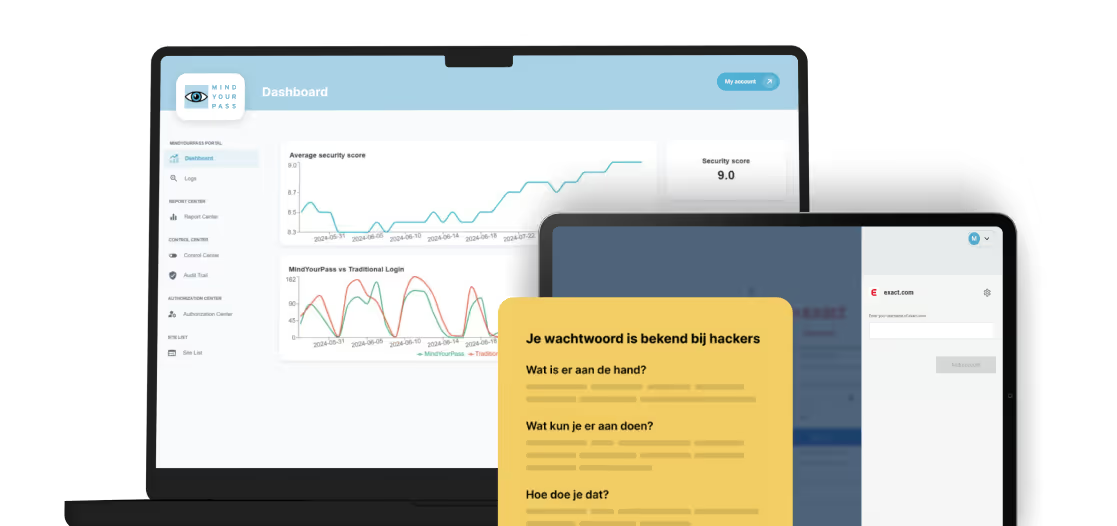
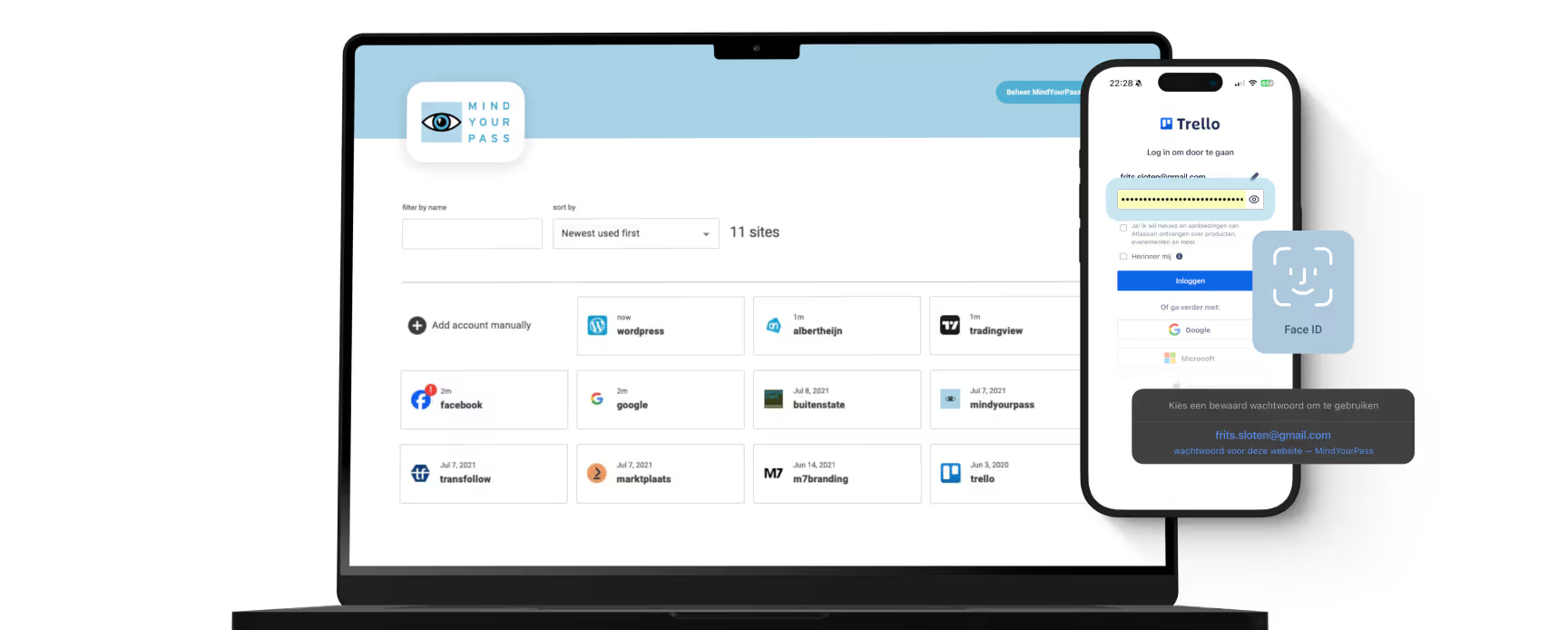
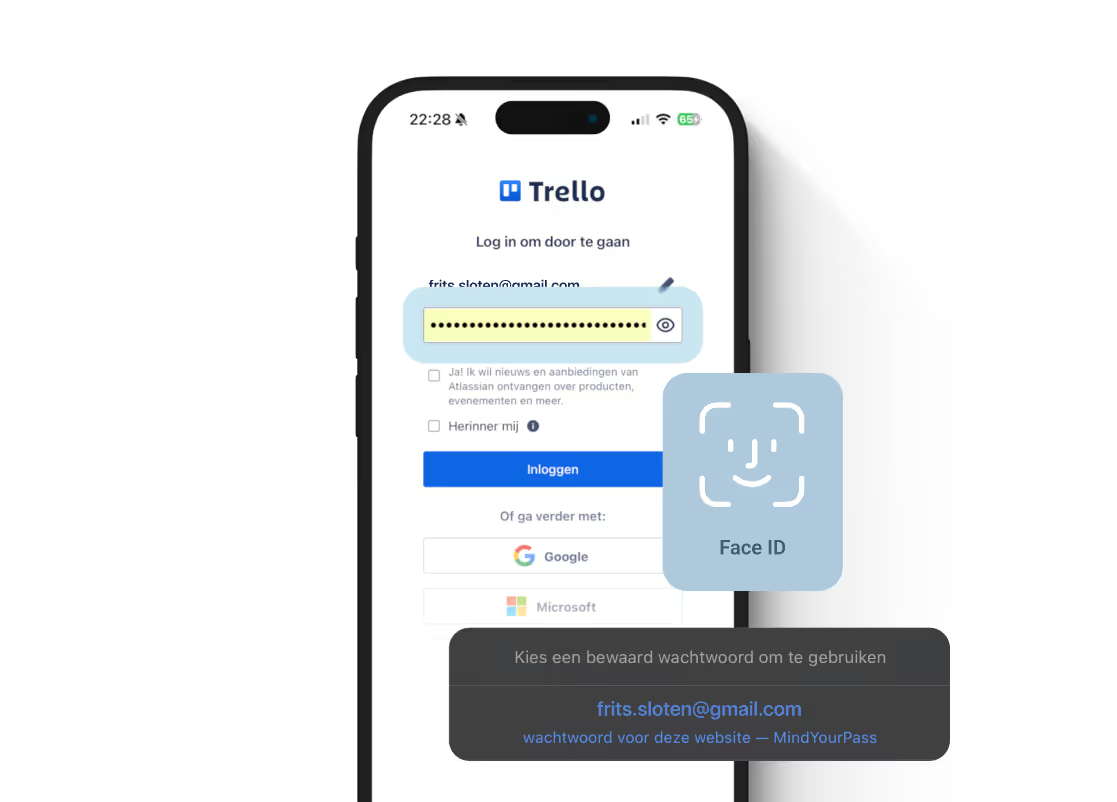



In today's digital world, it's important to properly secure your online accounts. Hackers are increasingly creative in their efforts to access personal and financial information. One of the actions you can take to make your accounts extra secure is to use Multi Factor Authentication (MFA).
The Dutch government also sees the importance of MFA and therefore launched the campaign”Double Secured Twice as Safe”
Why is MFA so important?
MFA is important because it significantly reduces the chances of a successful attack. Even if a hacker knows your password, they still need the second factor to access your account.
The U.S. Cybersecurity & Infrastructure Agency says in an article that implementing MFA can reduce the chance of a hack by 99%. That may seem like a lot, but the fact remains that the harder you make it for a hacker, the less likely you are to be affected.
How does MFA work?
MFA is a security method that requires you to enter an additional factor in addition to your username and password to access your account. This second factor is an action that you need to perform even more after giving your login name/password combination.
The act may be something you knows (such as a PIN code), something you you have (such as a code via an authenticator app) or something that you “”you are'(such as a fingerprint or facial recognition).

That seems like extra work, but when you consider how much extra 'work' and money a cyber security incident costs, the comparison is always positive for MFA.
DO NOT use SMS as an MFA factor!
The second factor/code can be sent via text message; but that is considered to be the least secure option. It's better to install an authenticator app on your phone and let it generate a code.
The best option, however, is biometric authentication such as a fingerprint or facial recognition. These methods are extremely safe because they use your unique physical features to identify you and require the least amount of actions that make them easier to use.
How to implement MFA
Many websites and apps support MFA. You can usually enable MFA in your account settings on the platform itself.
Unfortunately, not every website or platform that requires you to log in yet offers the option to enable MFA. And that's where MindYourPass comes to the rescue!
MindYourPass MFA Everywhere
The MindYourPass MFA Password Solution is an easy and effective way to implement MFA for all your online accounts. Even though the platform in question does not offer them itself. With just one click, you can set up our password manager to use MFA anytime, anywhere to calculate the correct password.
MindYourPass generates the strongest possible passwords for each account, and these passwords are not generated until the user has authenticated with MFA. You then do this by using biometric authentication via, for example, Windows Hello, Yubikey or Face-ID or Fingerprint on your smartphone.
For example, MindYourPass MFA Everywhere functions as a digital gatekeeper that checks whether you are allowed to use the application's key to the door. As a result, every login action is extra protected against hackers.
Get in touch with us.
Let MindYourPass make your organization safe.

Log in securely with ease.
At home and at work.
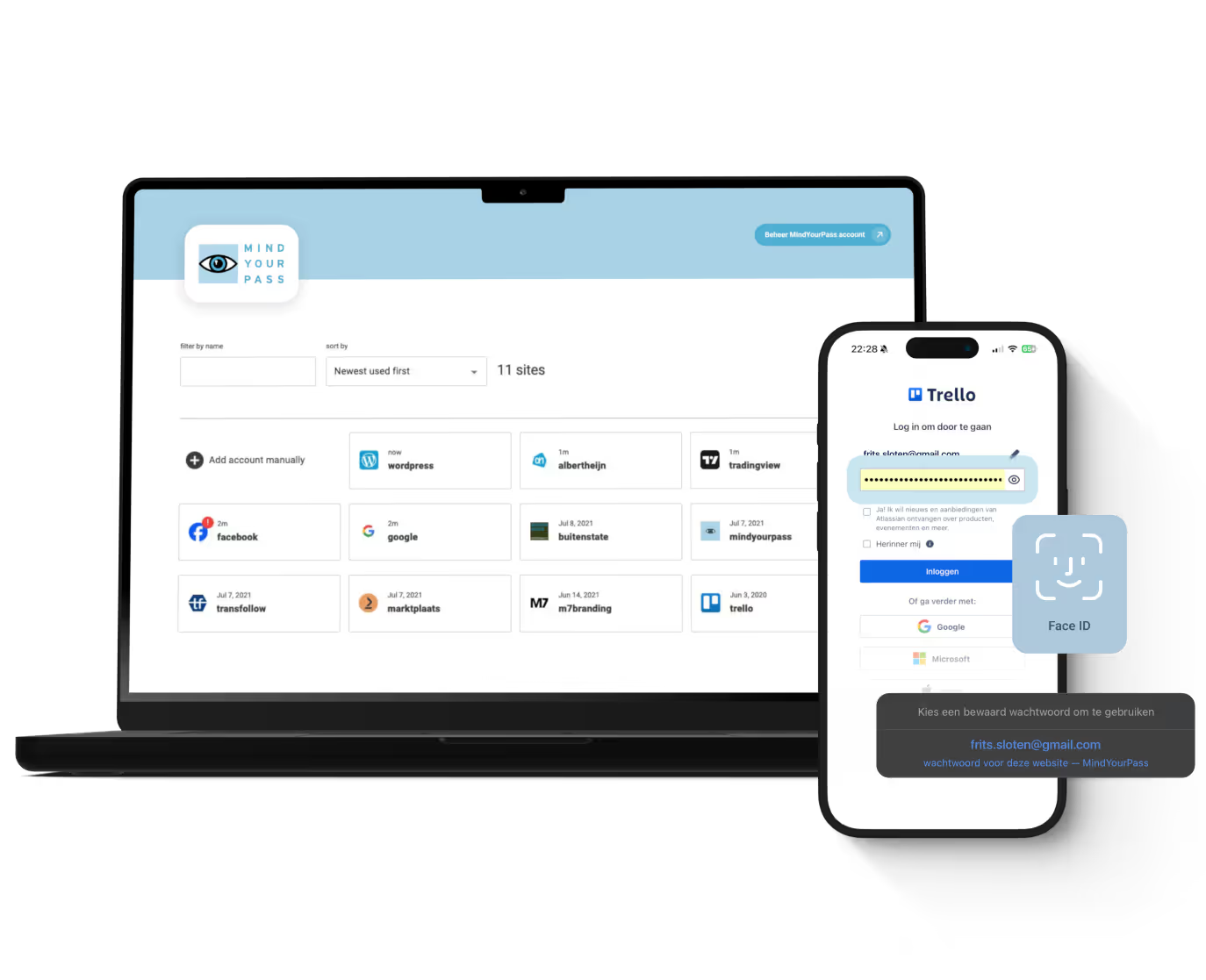




Triple-i™ improvement method
De kluisloze wachtwoordmanager van MindYourPass
Met de wachtwoordmanager van MindYourPass maak je eenvoudig al je wachtwoorden ijzersterk en uniek. De wachtwoordmanager beheert jouw wachtwoorden, waarmee jij dagelijks kunt inloggen op al je accounts. Zonder dat jij je wachtwoorden hoeft in te typen. Dat doet MindYourPass voor je.










