
Does your organization have to comply with the NIS2 directive as a supplier to governments?



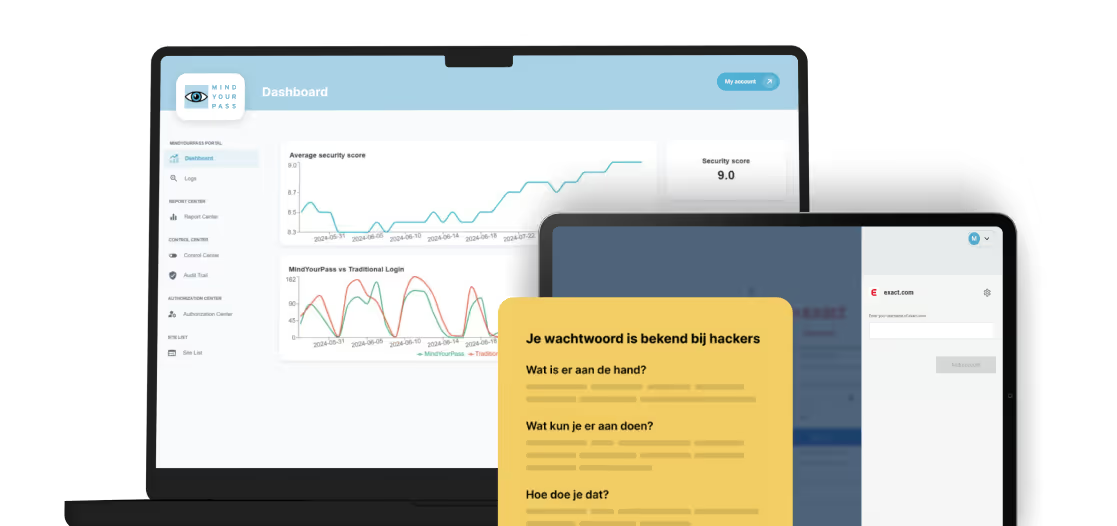
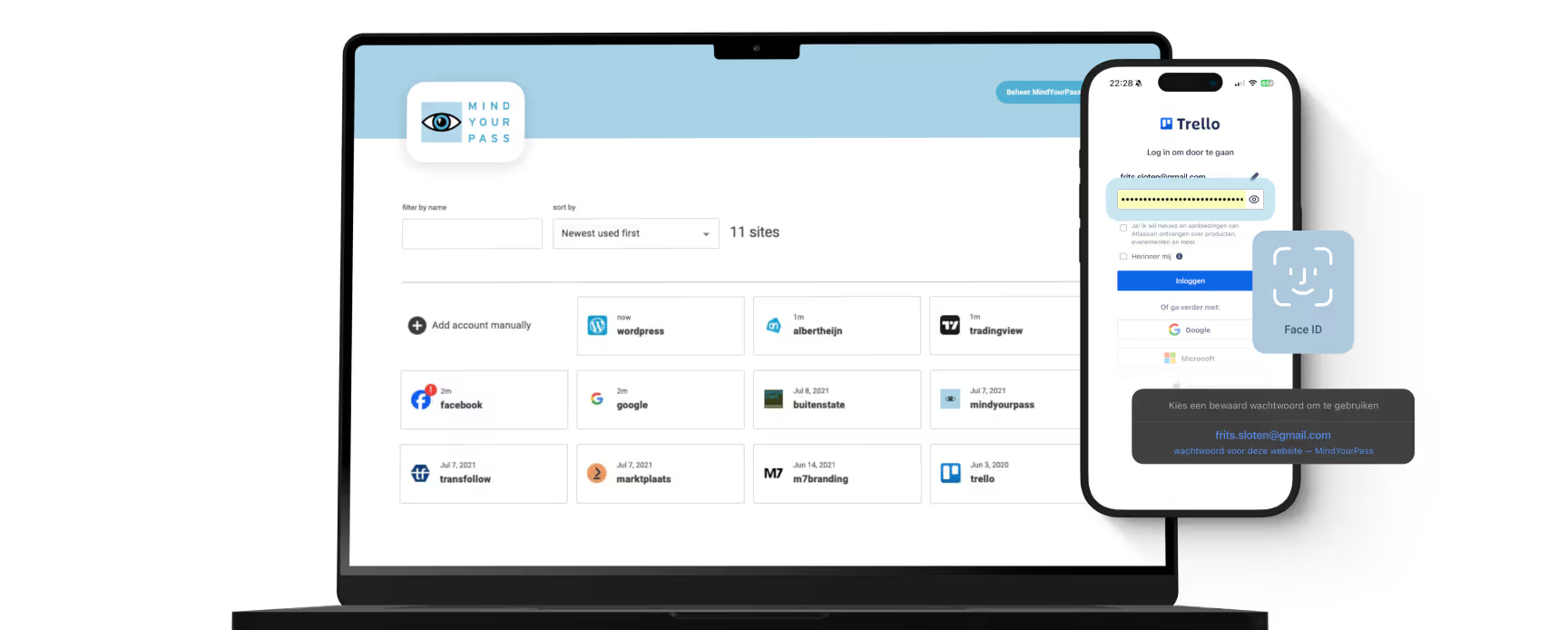
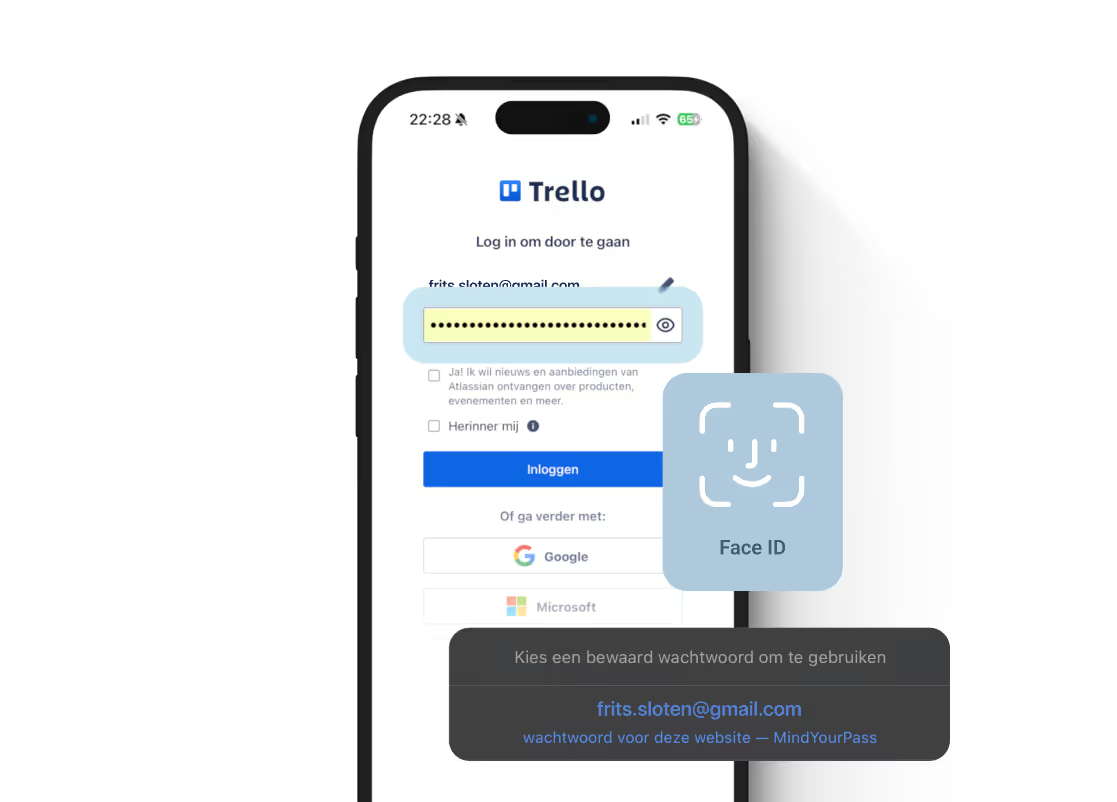



On June 8, 2022, the European Union published the NIS2 (Network and Information Security Directive) Directive. This directive replaces the current NIS directive and aims to improve cybersecurity in Europe. NIS2 targets a wider range of organizations, including smaller organizations, and sets stricter requirements for the security of critical infrastructure.
The NIS2 directive will apply to sectors and organizations that are vital to society. Think of health care, transport and energy providers. But also government services, food, water management companies and digital providers. (Source)
The Dutch government has implemented the NIS2 Directive in the Information Systems Security Act (Wbni). The Wbni came into force on July 1, 2023.
NIS2 timeline
The implementation of NIS2 takes place in the following phases:
- Phase 1 (July 2023 - June 2024): In this phase, organizations that fall under the scope of the Wbni must register with the National Cyber Security Center (NCSC). These organizations must also draw up an action plan for improving their cybersecurity.
- Phase 2 (July 2024 - June 2025): In this phase, organizations must implement their plan of action and must demonstrably meet the requirements of the Wbni.
- Phase 3 (July 2025 - onwards): In this phase, compliance with the Wbni is monitored by the NCSC.
MindYourPass Password Manager
The MindYourPass password manager can help organizations meet Wbni requirements. The password manager helps organizations to:
- Generate and manage strong and unique passwords: This is an important measure to prevent cyber attacks.
- Secure access to systems and applications: The password manager can be used to secure user accounts with multi-factor authentication (MFA) and biometric options.
- Monitor Wbni compliance: The password manager can be used to verify that users are using strong and unique passwords and are not using the same passwords across platforms.
How does our password manager work?
The MindYourPass Password Manager is a cloud-based solution. Users can use the password manager via a web browser or mobile app.
The password manager automatically generates strong and unique passwords for all online accounts. Users only need to remember the password manager's master password.
The passwords that our password manager generates are not stored in an online or offline vault, but are calculated correctly over and over again using six factors. The url of the website/application that you log in to is part of the calculation and therefore perfectly protects against almost all forms of phishing.
Our password manager also supports MFA and biometric login. This is an extra layer of security that prevents anyone from accessing an account even if they know the master password.
Our password manager is already able to manage passkeys. Passkeys are the future of passwordless login.
Benefits of the MindYourPass Password Manager
The MindYourPass Password Manager offers a number of benefits for organizations, including:
- Better cybersecurity: The password manager helps organizations use strong and unique passwords. This makes it harder for cyber attackers to access systems and applications.
- Better user experience: The password manager removes the burden of remembering passwords from users. This makes it easier for users to log into online accounts.
- Better Wbni compliance: The password manager can be used to monitor and even enforce Wbni compliance. This helps organizations comply with the requirements of the law.
Conclusion
Our password manager is a valuable tool for organizations that want to meet the requirements of the Wbni. The password manager helps organizations use strong and unique passwords, secure access to systems and applications, and monitor and report Wbni compliance.
Wondering if your organization should comply with NIS2? The Ministry of Economic Affairs and Climate has released a tool that makes it easy to control this: https://www.digitaltrustcenter.nl/nieuws/nis2-tool-gelanceerd-valt-jouw-organisatie-eronder
Additional Information
Our password manager is available in a free version for individuals and a paid version for business customers. The free version provides access to all features, including generating strong and unique passwords and managing passwords for an unlimited number of accounts. The paid version also offers access to additional features for companies, such as password scanning, the enforcement of secure passwords in the organization and password audit options.
Get in touch with us.
Let MindYourPass make your organization safe.

Log in securely with ease.
At home and at work.
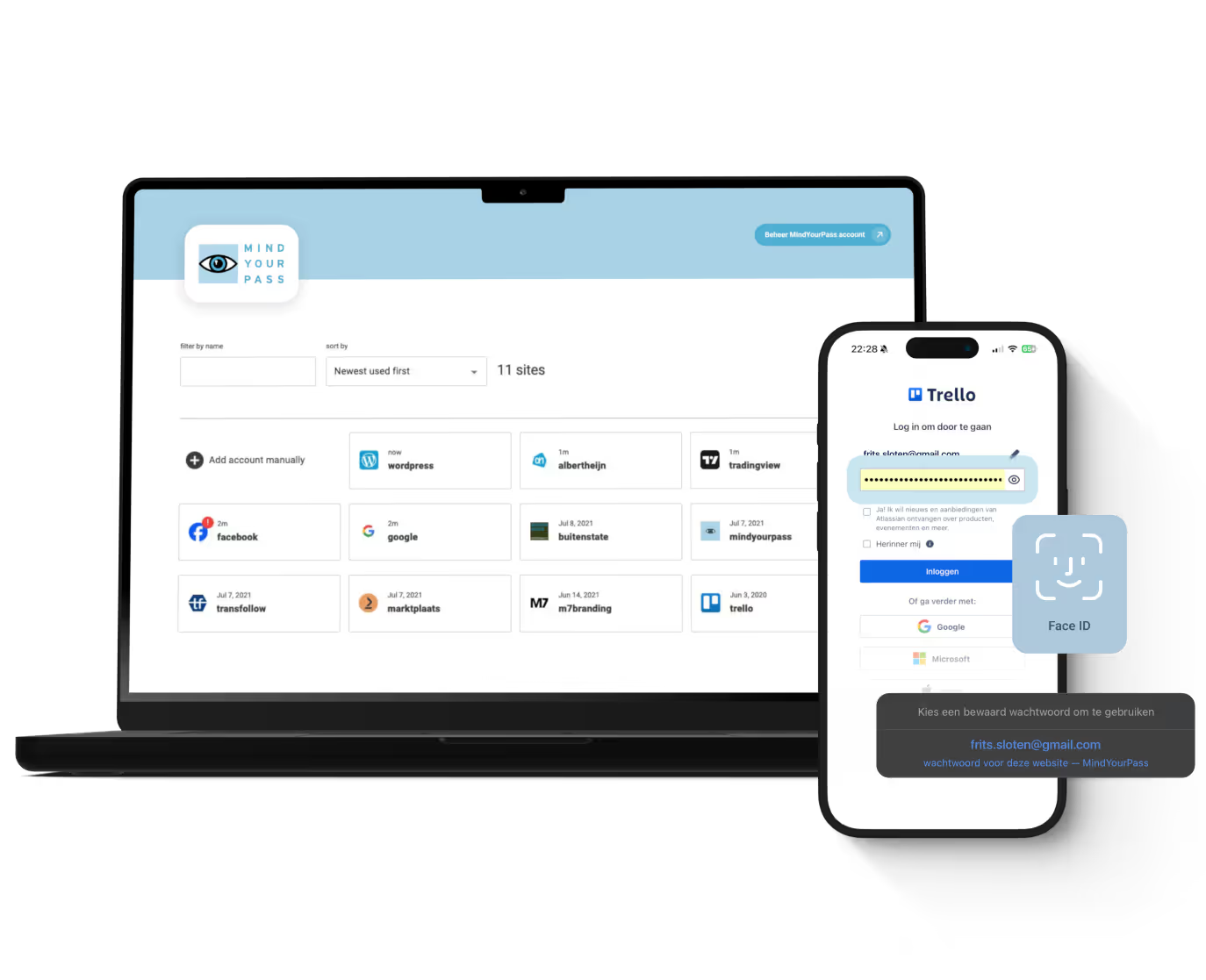




Triple-i™ improvement method
De kluisloze wachtwoordmanager van MindYourPass
Met de wachtwoordmanager van MindYourPass maak je eenvoudig al je wachtwoorden ijzersterk en uniek. De wachtwoordmanager beheert jouw wachtwoorden, waarmee jij dagelijks kunt inloggen op al je accounts. Zonder dat jij je wachtwoorden hoeft in te typen. Dat doet MindYourPass voor je.










