
The pros and cons of saving passwords in the browser



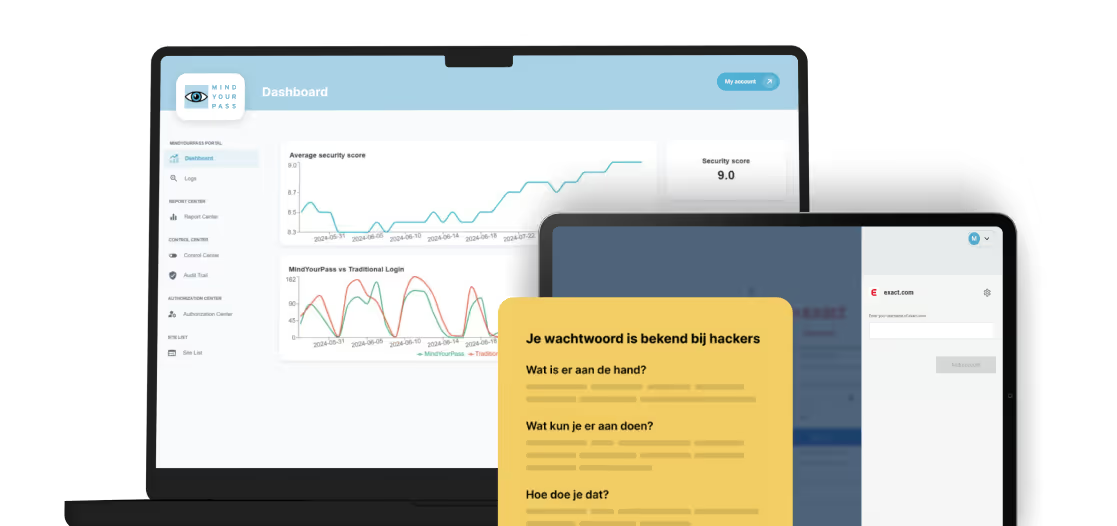
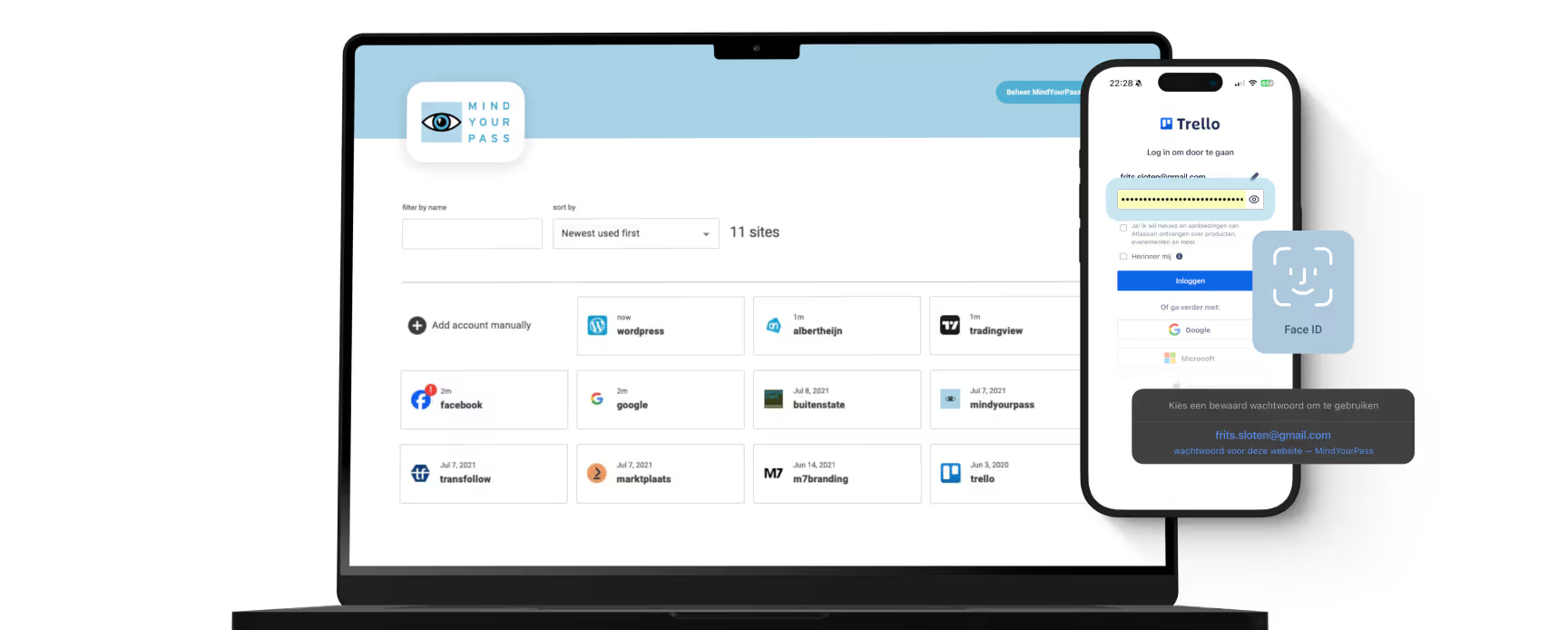
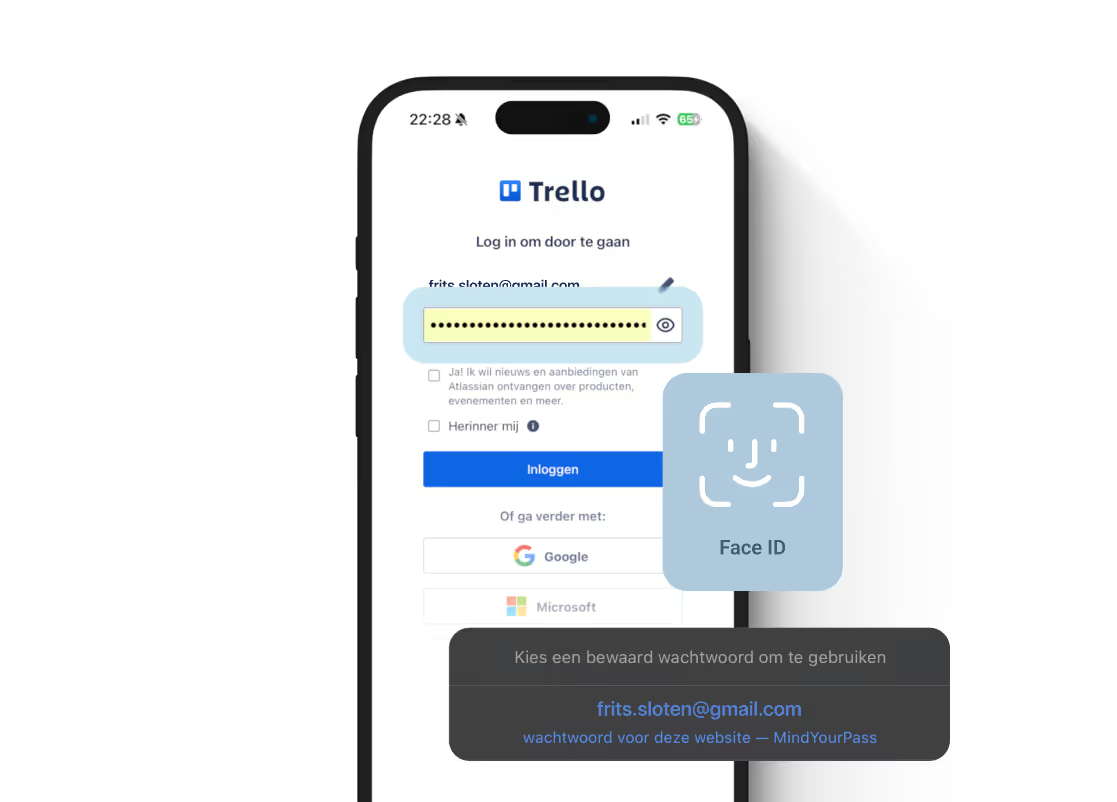



In the digital age, where we log into countless websites and apps every day, managing all passwords securely is a tricky issue. There are multiple ways to manage passwords. For example, by writing them down and keeping them in a safe place. More and more, we see that the Internet browser's built-in password manager, such as Chrome or Edge, is being used.
Such a browser password manager can let you remember your passwords and have them filled in automatically when you log in. This makes password management a lot easier, but there are also risks, and security in particular leaves much to be desired. The MindYourPass online security assessments show that often more than 40% of employees use their web browsers to manage their passwords.
This high percentage makes it important for organizations to understand the pros and cons of browser-based password management. That's why we've listed them for you.
The benefits of a browser password manager
For a user, a browser password manager offers various advantages, especially in terms of ease of use.
- Simplicity: Easily remember passwords so you don't have to do it yourself
- easiness: No need for an extra tool, such as a password manager
- Master password: No master password required
- Strong passwords: In most cases, a complex password that is stronger than your own password is suggested
- Costs: Browser password managers do not require any additional investment.
Disadvantages of a browser password manager
- Synchronization: Synchronization has the risk that business passwords from a business computer can easily leak to private computers at home.
- Compliance: Partly due to a lack of security, browser password managers are not recommended by standards frameworks, such as the BIO.
- Vendor lock-in: If you store your passwords in your browser, you are bound to that specific browser. Switching to a different browser can be a cumbersome process to migrate your passwords.
- Share login: Browsers are unable to share passwords with your team without sharing login names. As a result, the login name/password combination will roam through the organization and you will lose control over it.
- Accessibility: When it comes to accessing your login information, browsers don't allow you to access your passwords from other browsers. This means that if you use multiple browsers, you must store your passwords separately on each browser. This can be a time-consuming and awkward task.
Tips and advice
It is clear that password management by the browser involves certain security risks. For optimal security and functionality, it is recommended to choose one of the many professional password managers. Below are some tips for identifying and eliminating these risks.
- Inventory: Check which web browsers are used in the organization and determine how many employees use them to manage their passwords.
- Disable: To avoid the security risks mentioned, consider disabling the browser password manager. In Chrome or Edge, this can easily be done via a policy. This can be more difficult for other browsers.
- Improving: Instead, offer employees a more secure alternative, such as a dedicated password manager. This gives you all the benefits of a password manager without sacrificing security.
Get in touch with us.
Let MindYourPass make your organization safe.

Log in securely with ease.
At home and at work.
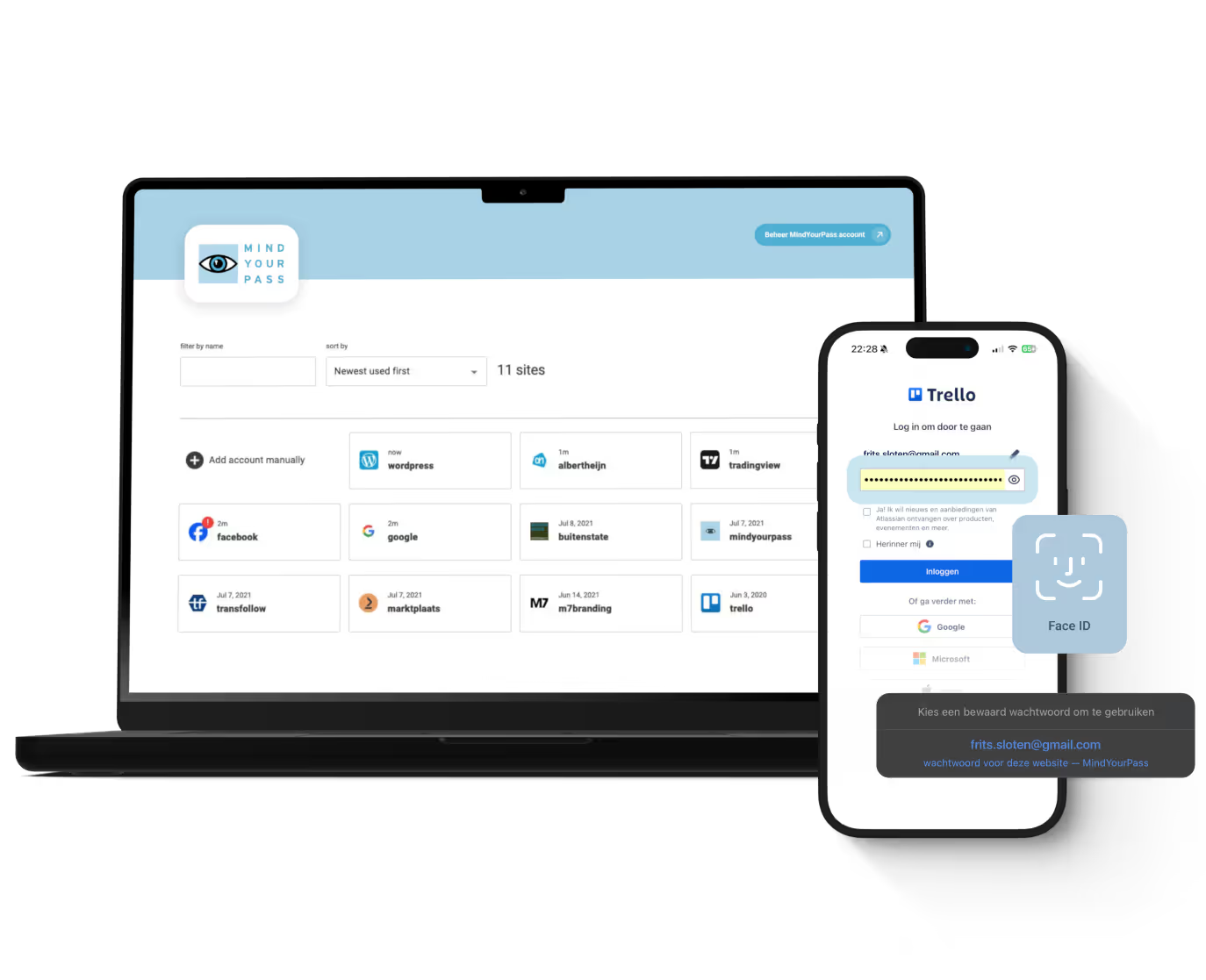




Triple-i™ improvement method
Wachtwoordveiligheid meten om doelgericht te verbeteren
Elke verandering begint met het verkrijgen van volledig inzicht in de huidige situatie. Om vanuit daar met behulp van een concreet en praktisch plan toe te werken naar de gewenste situatie: het gebruik van kwetsbare wachtwoorden binnen jouw organisatie onmogelijk maken.










