
How to make your digital home more secure than your physical home



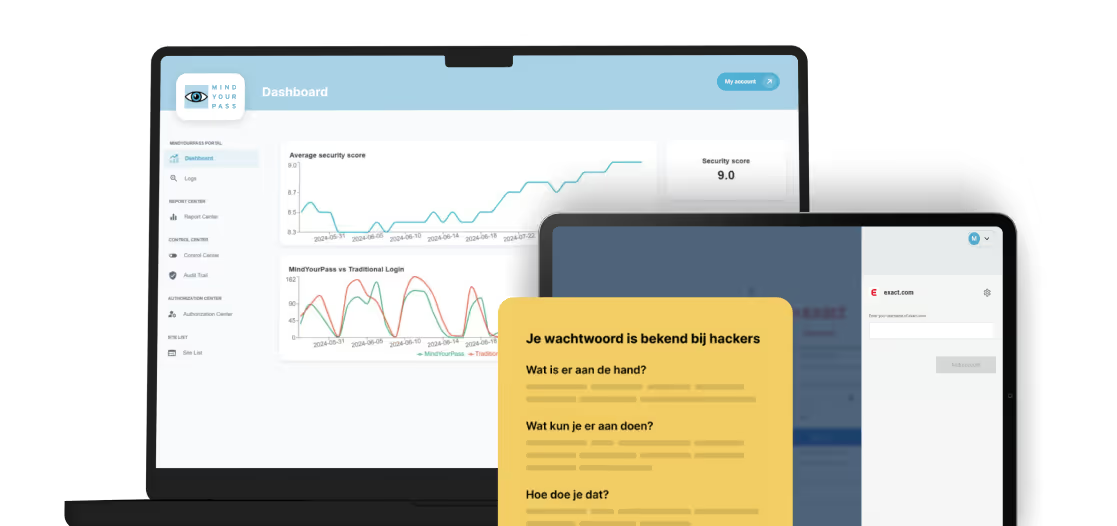
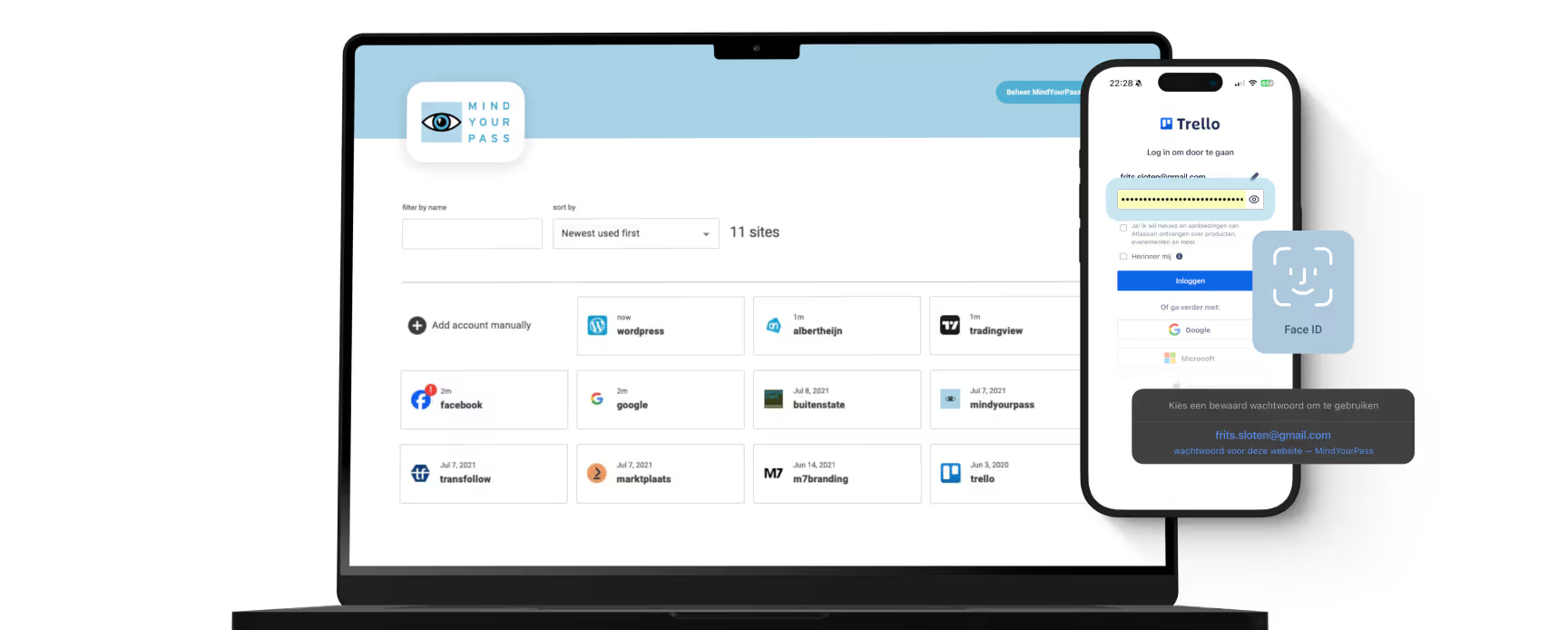
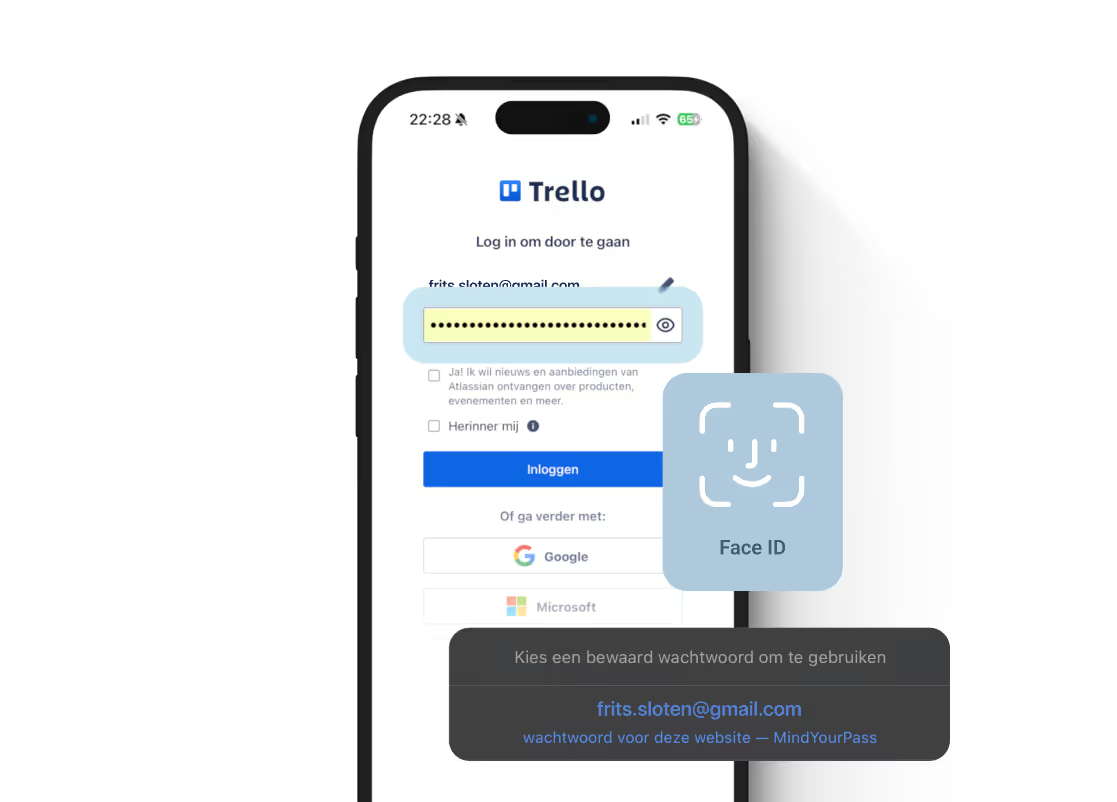



The house key analogy
Imagine being a housing corporation that owns and manages thousands of homes. Each of these houses has a front door with a lock. There are only a limited number of keys to open the lock. You take care of that and keep a close eye on yourself. You want to prevent the key from ending up in the wrong hands at all costs. And when you leave your home, the mantra is “window closed, lights on, door locked.” Because if you don't, sooner or later, a burglar will empty your house.
You can also apply this analogy to the digital world. Every organization, including a housing association, and every (private) person uses dozens of online applications and accounts. To access your account, you need a digital key, usually in the form of a password. Like the keys to your home, you don't want anyone to have your password. Because then you run the risk that a digital burglar, better known as a hacker, logs into your account and can do harm, such as stealing data or taking over your identity (identity theft).
The problem with passwords
What is striking is that we are more careful with our house keys than with our passwords. And that's not surprising, because you only have one house key, but you have dozens of passwords. Just try to keep all those passwords safe. Unfortunately, hackers also know that's inhuman.
Because more and more often, hackers are entering through the “digital front door” with stolen passwords. 80% of digital burglaries use stolen login details. This makes “unsafe” passwords the number one cause of hacks and data breaches. Hackers don't have to look for a backdoor, or a vulnerability in the system, to get in less and less often. This is because the passwords are up for grabs.
Out our scans that we carry out with customers It appears that 25 percent of the passwords in use were stolen. Not only that, many people use the same password for multiple accounts. This means that if a hacker manages to obtain one password, he or she can gain access to multiple accounts of the same person or organization. For example, a hacker can find out your email address via your Facebook account and then try to log into platforms that you have linked your Facebook account to via social login (online stores, etc.). In this product learn how to check which sites and apps you're logged into via Facebook.
The solution: strong and unique passwords
So how can you better protect yourself against digital burglars? The answer is simple: use strong and unique passwords for all your accounts. A strong password is a password that is hard to guess or crack. It consists of a minimum of 12 characters, including upper case letters, lowercase letters, numbers, and special characters. Even better is to use passphrases or, for example, four separate words. A unique password (or passphrase) is a password that you only use for one account. This prevents a hacker from opening multiple accounts with one password.
But how do you remember all those strong and unique passwords? That is indeed a challenge. Fortunately, there are tools that can help you with that, such as a password manager. A password manager is a tool that helps you manage all your passwords, so you don't have to remember them and often come up with them yourself.
Conclusion: secure your digital home just as much as your physical home
If you are a housing association, or just a homeowner, you know how important it is to properly protect your home against burglars. You take care of your keys and you always lock your door. But don't forget that you also have a digital home, which is just as vulnerable to burglary. By using strong and unique passwords and using a password manager, you can secure your digital home just as much as your physical home. This way, you keep hackers out and your data safe.
Get in touch with us.
Let MindYourPass make your organization safe.

Log in securely with ease.
At home and at work.
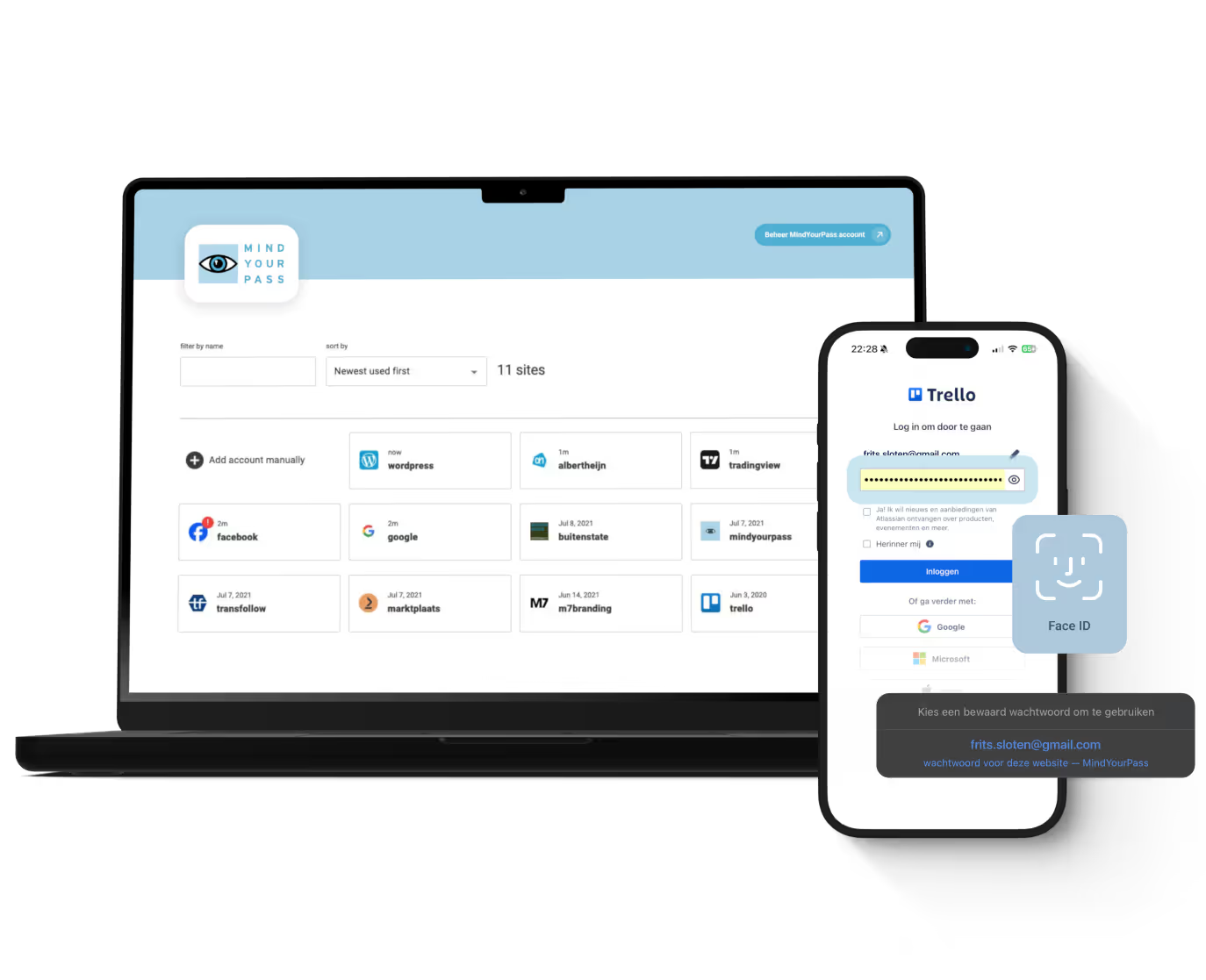




Triple-i™ improvement method
De kluisloze wachtwoordmanager van MindYourPass
Met de wachtwoordmanager van MindYourPass maak je eenvoudig al je wachtwoorden ijzersterk en uniek. De wachtwoordmanager beheert jouw wachtwoorden, waarmee jij dagelijks kunt inloggen op al je accounts. Zonder dat jij je wachtwoorden hoeft in te typen. Dat doet MindYourPass voor je.










